ECLIPSE--ABAP Development Tools for SAP NetWeaver
This describes how to install and update the frontend components of ABAP Development Tools for SAP NetWeaver (ADT).
It also provides you with detailed information on how to prepare the relevant ABAP backend system for working with ADT .
Prerequisites:
Procedure:
To install the frontend component of ADT, proceed as follows:
1. Get an installation of Eclipse Neon (e.g. Eclipse IDE for Java Developers)
Click on "launch" to start Eclipse tool.
2. In Eclipse, choose in the menu bar Help>Install New Software. . .
3. For Eclipse Neon (4.6), add the URL https://tools.hana.ondemand.com/neon
4. Press Enter to display the available features.
5. Select ABAP Development Tools for SAP NetWeaver and choose Next.
It also provides you with detailed information on how to prepare the relevant ABAP backend system for working with ADT .
Prerequisites:
Procedure:
To install the frontend component of ADT, proceed as follows:
1. Get an installation of Eclipse Neon (e.g. Eclipse IDE for Java Developers)
Download Eclipse neon latest version based on your Operating system....
Run the download application..
Select Eclipse IDE for java Developers..
Click on install to start installation.
Accept the eclipse agreement in the below screen.
Installation will start... while installation system should have internet access.
Click on "launch" to start Eclipse tool.
Select workspace directory. Eclipse uses this directory to store its preferences and development artifacts.Click OK to start application.
2. In Eclipse, choose in the menu bar Help>Install New Software. . .
3. For Eclipse Neon (4.6), add the URL https://tools.hana.ondemand.com/neon
4. Press Enter to display the available features.
5. Select ABAP Development Tools for SAP NetWeaver and choose Next.
6. On the next wizard page, you get an overview of the features to be installed. Choose Next.
7. Confirm the license agreements and choose Finish to start the installation.
After installation it will ask to restart application. click on YES.
After restarting below welcome screen will open.
By this we have successfully installed ECLIPSE frontend tool.
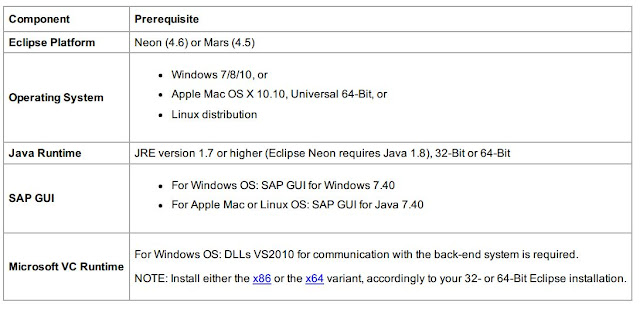






























0 comments: