HOW TO SAP - SAP Web dispatcher Installation
- Login with
adm. Create folder SAPWEBDISP in usr\sap\ 
- Download latest web dispatcher from services.sap.com and save it to above folder
- To extract the file > Start > Run > Cmd > Browse to SAPWEBDISP folder
- Execute sapcar –xvf sapdispatcher.sar

- Create a profile by executing: sapwebdisp.exe –bootstrap

- You will be prompted for some details.
- Hostname:
- http_port : 8100 <-- this might differ, 00 is the instance having a messager server

- Unique Instance number: 88 (any number)
- Http port number for SAP Web Dispatcher: 80 <-- default port for landing page
- Create configuration for : medium (default)
- Once complete, browse to SAPWEBDISP folder and edit sapwebdisp.pfl
- #SAP Web Dispatcher Ports
icm/server_port_0 = PROT=HTTP,PORT=80,TIMEOUT=180, PROCTIMEOUT=3600 - # SAP Web Dispatcher Web Administration
icm/HTTP/admin_0 = PREFIX=/sap/wdisp/admin,DOCROOT=./admin,AUTHFILE=icmauth.txticm/HTTP/redirect_0 = PREFIX=/, TO=/sap/bc/gui/sap/its/webgui/! - Manually create a window service to run web dispatcher.
- Start > Run > Cmd > ntscmgr install "SAPWebDisp PRD” -b

- Start > Run > Regedit >
- HLKM > SYSTEM > CurrentControlSet > services > SAPWebDisp PRD > ImagePath >
- Enter:
F:\usr\sap\\SAPWEBDISP\sapwebdisp.exe service pf=F:\usr\sap\ \SAPWEBDISP\sapwebdisp.pfl
(remember to check your drive and sid) - Exit regedit
- Right click on My Computer > Manager > Services >
- Restart SAPWebDisp PRD service
SAP Web dispatcher Installation- Unix
- Read SAP Note 538405
- Read SAP Help:http://help.sap.com/saphelp_nw70/helpdata/en/b4/9aa8862e714e6db8e74e48e5d3283b/frameset.htm
- Download the webdispatcher from http://service.sap.com/ ->Support Packages and Patches-> Entry by Application Group-> Additional Components-> SAP Kernel-> SAP Kernel 32 Bit or SAP Kernel 64 Bit-> SAP Kernel 7.01 -> Operating system platform-> Database independent ->The package is called sapwebdisp_<>-<…>.SAR, where <> indicates the patch level
- Create a direactory /usr/sap/SID/webdisp on server and copy the downloaded webdispatcher sapwebdisp_35-10006297.sar
- Uncar the downloaded file
- /usr/sap/SID/SYS/exe/run/SAPCAR -xvf sapwebdisp_35-10006297.sar
- chown SIDadm:sapsys *
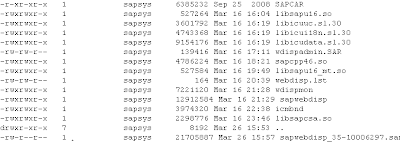
- Run this commnad to install webdispatcher: sapwebdisp.pfl -cleanup -shm_attach_mode 4 -auto_restart -bootstrap
- Installation process provide the values to below parameters:
- Hostname of Message Server (rdisp/mshost):messageserver hostname
- HTTP Port of Message Server (ms/http_port): 81Instance_Number
- Unique Instance Number for SAP Web Dispatcher (SAPSYSTEM): Give a unique name
- HTTP port number for SAP Web Dispatcher: 280_Instance_Number
- Create configuration for s(mall), m(edium), l(arge) system (default: medium): l
- At the end you will see this message, SAP Web Dispatcher bootstrap ended (rc=0), ð *** SAP Web Dispatcher up and operational (pid: 12956) ***
- Then start the webdispatcher: sapwebdisp pf=sapwebdisp.pfl -checkconfig
- Make sure the dispatcher started :
- ps -ef grep webdisp
- SIDadm 14561 11954 0 16:32:13 pts/2 0:00 grep sapwebdisp
- SIDadm 12956 1 0 16:26:29 pts/1 0:01 sapwebdisp pf=sapwebdisp.pfl -shm_attach_mode 6
URL redirect concept –
For redirect (when your client browser will be asked to go to a new URL), below should do, though it is better to use FQDN, like sapwebdisp.corp.com
icm/HTTP/redirect_0 = PREFIX=/ECC/webgui, FOR=sapwebdisp:85, FROM=*,TO=/sap/bc/gui/sap/its/webgui,HOST=saperpecc,PROT=HTTP,PORT=8001
If you want your client to see http://sapwebdisp:85 URL in the browser, but actual content of http://saperpecc:8001//sap/bc/gui/sap/its/webgui, this would be URL forwarding/routing.
In this case you need to use parameter
wdisp/server_info_location = info.icr to point to ecc host and also icm/HTTP/redirect_0 to manipulate prefixes ECC/webgui -> sap/bc/gui/sap/its/webgui/ .
We could also use httpurlloc table in ECC instead of info.icr file.
Example of icr file could be:
Version 1.0 ECC J2EE saperpecc 8001 DIA=1
Only hostname and port are critical, since we are not doing load balancing on this web dispatcher.
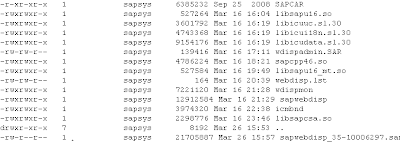
No comments:
Post a Comment