How to configure TMS (Transport Management System)
- TMS is the transport tool that assists the CTO for central management of all transport functions. TMS is used for performing:
- Defining Transport Domain Controller.
- Configuring the SAP system Landscape
- Defining the Transport Routes among systems within the system Landscape
- Distributing the configuration
- Transport Domain Controller – one of the systems from the landscape that contains complete configuration information and controls the system landscape whose transports are being maintained jointly. For availability and security reasons, this system is normally the Productive system.
Within transport domain all systems must have a unique System Ids and only one of these systems is identified as the domain controller, the transport domain controller is the system where all TMS configuration settings are maintained. Any changes in to the configuration settings are distributed to all systems in the landscape. A transport group is one or more systems that share a common transport directory. Transport Domain – comprises all the systems and the transport routes in the landscape. Landscape, Group and Domain are the terms that are used synchronously by system administrators.
Step 1:Setting up the Domain Controller
- Log on to the SAP system, which is decided to be the Domain Controller, in client 000 and enter the transaction code STMS.
- If there is no Domain Controller already, system will prompt you to create one. When the Transport Domain is created for the first time, following activities happen in the background:
- Initiation of the Transport Domain / Landscape / Group
- Creating the user TMSADM
- Generating the RFC Destinations required for R/3 Configurations, TMSADM is used as the target login user.
- Creating DOMAIN.CFG file in usr/sap/trans/bin directory – This file contains the TMS configuration and is used by systems and domains for checking existing configurations.
Step 2:Transaction STMS
Step 3: Adding SAP systems to the Transport Domain
- Log on to SAP systems (to be added in the domain) in client 000 and start transaction STMS.
- TMS will check the configuration file DOMAIN.CFG and will automatically propose to join the domain (if the domain controller already created). 'Select' the proposal and save your entries.
- For security purpose, system status will still be in 'waiting' status, to be included in the transport domain.
- For complete acceptance, login to Domain Controller System (Client 000) -> STMS -> Overview -> Systems. New system will be visible there. From the menu choose 'SAP System' -> Approve.
Step 4:Configuring Transport Routes
- Transport Routes – are the different routes created by system administrators and are used to transmit changes between the systems in a system group/landscape. There are two types of transport routes:
- Consolidation (From DEV to QAS) – Transport Layers are used
- Delivery (From QAS to PRD) – Transport Layers not required
- Transport Layer – is used to group the changes of similar kinds, for example, changes are done in development objects of same class/category/package, logically should be sent through same transport route. Therefore transport layers are assigned to all objects coming from DEV system. Layers are used in Consolidation routes, however after testing happens in QAS, layers are not used and the changes are moved using single routes towards PRD system.
Package – (formerly known as Development Class) is a way to classify the objects logically belonging to the same category or project. A package can also be seen as an object itself and is assigned with a specific transport layer (in consolidation route), therefore, changes made in any of the development object belonging to a particular Package, will be transmitted towards target system through a designated Transport Layer only, or else the change will be saved as a Local (non-transportable) modification.


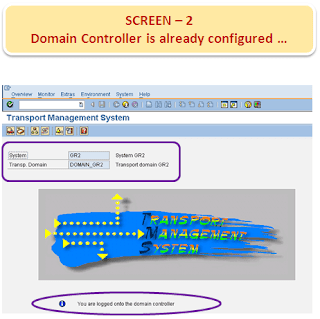








This article was really amazing! It had the most genuine and honest advice along with the updated information about How to configure TMS (Transport Management System). Consolidate orders and maximise the return on your transportation spend with our transport management software for freight, shipping, and logistics.
ReplyDeleteNice informative blog.
ReplyDeleteCargodash is the best ERP Logistics specialized in handling and delivering cargo safely and timely. For more info visit us.
With our transport management system software solutions, managers can benefit from a visual dashboard of logistics operations on maps in real-time. This can immensely benefit logistics service providers in the planning, execution, and delivery.
ReplyDeleteTMS logistics means that TMS is a logistics platform that uses technology to help businesses plan, execute, and optimize the physical movement of goods, both incoming and outgoing, and making sure the shipment is compliant, proper documentation is available.
ReplyDeleteFretron is the best Software for transport management system hat can help shippers, carriers, and vendors streamline and automate their logistics management. It enables you to manage your logistics with freight tracking, order & dispatch management, no-issue billing, and more.
ReplyDeleteIts really informative blog. Keep sharing..!!
ReplyDeleteFreight Tracking Software
Wonderful Blog!!!!
ReplyDeleteFretron is providing best TMS tracking system it's a subset of supply chain management concerning track/trace to execute the optimized shipment with the selected carrier.
Such a helpful blog!!!!! Keep sharing
ReplyDeleteTransportation tracking software, also known as transportation management system software (TMS), enables us to follow items while they are in transit, identifying where they are going and how they are getting there. For freight shipments, TMS software usually includes a mail tracking device or ship tracking apps. On that tracking system, you can easily track your shipment; when you choose a package forwarding provider, they provide you with a tracking id for your shipments. Fretron is a reputable freight forwarding firms that can give you with a free mailing address and allow you to track your shipment package easily.
Wonderful blog!!!Keep on sharing!!
ReplyDeleteWe are Fretron, India’s 1st cloud-based, collaborative best Transport Management System in india which connects Shippers, Logistic Service Providers, and Fleet Owners to enable a simpler, efficient & responsive logistics network.
A good way to evaluate a TMS is to look at the system's ability to execute end to end—from order to cash. "The technology should be able to select the right carrier, follow through on all orders, track and trace orders, and offer the ability for consolidation and route guide compliance.
ReplyDeleteA transportation management system (TMS) is a logistics platform that uses technology to help businesses plan, execute, and optimize the physical movement of goods, both incoming and outgoing, and making sure the shipment is compliant, proper documentation is available.
According to me, Fretron is the best providers of Transportation Management System (TMS) software for e-commerce because they Simplified End-to-End Logistics Management like: Seamless and fast-adopting enterprise end-to-end logistics management technology. Boost all logistics operations, right from order planning, dispatch management, auto-shipment allocation, yard management, real-time freight tracking, instant alerts and ePOD. All-stakeholder and total logistics optimization.